- 在 Azure PowerShell 主控台或 Windows PowerShell ISE 中,輸入下列命令,將您的 Azure 帳戶新增到本機的 PowerShell 環境:
- 在 [登入 Microsoft Azure] 視窗中,輸入與您的帳戶相關聯的電子郵件地址和密碼。Azure 會驗證並儲存認證資訊,然後關閉視窗。
- 接著,執行下列命令以檢視本機 PowerShell 環境的 Azure 帳戶,並確認您的帳戶已列出:Get-AzureAccount
- 然後,執行下列 Cmdlet 可檢視已連接到本機 PowerShell 工作階段的所有訂用帳戶,並確認您的訂用帳戶已列出:Get-AzureSubscription | Format-Table SubscriptionName, IsDefault, IsCurrent, CurrentStorageAccountName
- 若要設定預設 Azure 訂用帳戶,請執行 Select-azuresubscription Cmdlet:Copy$SubscriptionName = 'Your subscription Name'Select-AzureSubscription -SubscriptionName $SubscriptionName –Default
- 執行 Get-azuresubscription Cmdlet 來確認預設訂用帳戶的名稱:Get-AzureSubscription -Default
- 若要查看 Azure 儲存體的所有可用 PowerShell Cmdlet,請執行:Get-Command -Module Azure -Noun *Storage*
2018年3月29日 星期四
如何設定預設 Azure 訂用帳戶
訂閱:
張貼留言 (Atom)
解決'Microsoft.ACE.OLEDB.12.0' 提供者並未登錄於本機電腦上的問題
解決'Microsoft.ACE.OLEDB.12.0' 提供者並未登錄於本機電腦上的問題 環境 Server:Windows Server 2012 R2 Debug IDE: VS2019 Step1 確認是否有安裝Microsoft Access Dat...
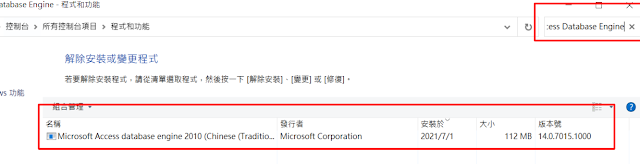
-
解決'Microsoft.ACE.OLEDB.12.0' 提供者並未登錄於本機電腦上的問題 環境 Server:Windows Server 2012 R2 Debug IDE: VS2019 Step1 確認是否有安裝Microsoft Access Dat...
-
Git Cmd 需要一直輸入Github 帳號密碼 解決方法 git config --global credential.helper 查詢 Git 的管理方法 像我沒有設定過所以是空的 git config --global credential.helper manag...


We hope that 우리카지노 the information offered on this article can provide deeper perception into the variations between social players and on-line gamblers. Whether or not firms will efficiently bridge these two fields is yet to be seen. In on-line playing, players play through a downloaded PC app or on internet site}. In order to work together with the sport, the participant has to particularly go to play, or to receive an e mail reminding him about the sport. In other phrases, the sport is “out of sight, out of mind” more often than not}.
回覆刪除