可能發生原因:VS2015 使用 分析→效能分析工具 或 程式碼剖析 在發行後發生的錯誤 在本機偵錯模式下並不會發生錯誤
解決辦法:將發生錯誤的元件不要載入
狀況發生時錯誤訊息如下:
Configuration Error
Description: An error occurred during the processing of a configuration file required to service this request. Please review the specific error details below and modify your configuration file appropriately.
Parser Error Message: Could not load file or assembly 'Microsoft.VisualStudio.Enterprise.AspNetHelper, Version=14.0.0.0, Culture=neutral, PublicKeyToken=b03f5f7f11d50a3a' or one of its dependencies. The system cannot find the file specified.
Assembly Load Trace: The following information can be helpful to determine why the assembly 'Microsoft.VisualStudio.Enterprise.AspNetHelper, Version=14.0.0.0, Culture=neutral, PublicKeyToken=b03f5f7f11d50a3a' could not be loaded.

解決辦法如下:
1.找到專案下的Web.config
2.移除[Enterprise.AspNetHelper] 相關文字套件(可能會因為版本的因素而有些落差)
<dependentAssembly>
<assemblyIdentity name="Microsoft.VisualStudio.Enterprise.AspNetHelper" publicKeyToken="b03f5f7f11d50a3a" culture="neutral"/>
<codeBase version="14.0.0.0" href="file:///C:/Program%20Files%20(x86)/Microsoft%20Visual%20Studio%2014.0/Common7/IDE/PrivateAssemblies/Microsoft.VisualStudio.Enterprise.AspNetHelper.DLL"/>
</dependentAssembly>
<compilation debug="true" targetFramework="4.5" assemblyPostProcessorType="Microsoft.VisualStudio.Enterprise.Common.AspPerformanceInstrumenter, Microsoft.VisualStudio.Enterprise.AspNetHelper, Version=14.0.0.0, Culture=neutral, PublicKeyToken=b03f5f7f11d50a3a"/>
移除下列紅色方框選取部分


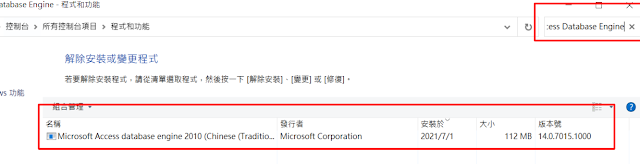


沒有留言:
張貼留言