VS2017 建立 ASP.NET Core Web 錯誤 [值不能為null 參數名稱:type]
這個奇怪的東西不知道啥時才會修復,又或者是我人品太差,平常太少扶老奶奶過馬路,不過我都有乖乖把VS2017更新到最新(菸),這該死的東西花了我一個上午來排除。。。
[工具]>[擴充功能和更新]
停用該死的[Microsoft Azure WebJobs ]工具,然後重啟VS2017
重啟VS2017後來新增 ASP.NET Core Web 應用程式 然後來測試一下
登登登~阿母我成功啦~感動落淚
參考:
ASP.NET core WebApplication templates not loading in VS2017:https://developercommunity.visualstudio.com/content/problem/131890/aspnet-core-webapplication-templates-not-loading-i.html
ASP.NET Core 2.0 Value cannot be null. Parameter name: Name:https://stackoverflow.com/questions/46516794/asp-net-core-2-0-value-cannot-be-null-parameter-name-name
Quickstart: Use Visual Studio to create your first ASP.NET Core web app:https://docs.microsoft.com/en-us/visualstudio/ide/quickstart-aspnet-core?view=vs-2017
ASP.NET core WebApplication templates created fail in update15.4 VS2017:https://developercommunity.visualstudio.com/content/problem/134619/aspnet-core-webapplication-templates-created-fail.html






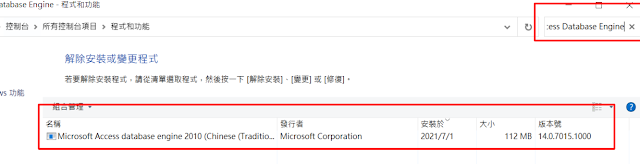


沒有留言:
張貼留言