今天碰到了一個新的專案快樂按下Build然後就炸掉了,我原本想說這常見的問題可能是有引用到一些本地端的參考,把它手動加上去就好了,結果原來是需要回頭去Visual Studio 2017補安裝個別元件,算是又上了一課了。
錯誤訊息:The system cannot find the file specified. Confirm that the <UsingTask> declaration is correct, that the assembly and all its dependencies are available, and that the task contains a public class that implements Microsoft.Build.Framework.ITask.
一開始我以為到參考去補上缺少的Microsoft.Build.Framework 結果這是錯誤的做法
結果正確做法是要到去安裝Visual Studio 2017安裝程序的“個別元件”中有“Windows Workflow Foundation”組件。安裝完這個組件後,就解決了這個問題了。
參考文件




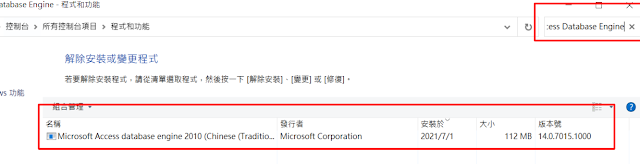


沒有留言:
張貼留言